How to Pick the Right Website Builder for Online and In-Person Sales
If you’re selling crystals in 2025—whether online, in a brick-and-mortar store, at metaphysical fairs, or while traveling—you need more than just a good-looking website. You need a platform that supports how you sell: from mobile POS to online tools to inventory that syncs across channels.
This guide breaks down six of the top e-commerce platforms for crystal businesses of all sizes, and helps you choose the best one for where you are right now—and where you’re heading.
🐣 Beginner Stage – Get Selling Fast, Anywhere
At this stage, simplicity is everything. You want to launch quickly, sell at events or online, and avoid being locked into complicated tech. You also need POS options that work from your phone or tablet.
🟢 Square
-
Starter Plan: Free
-
Medium Plan: $29/month (Plus Plan)
-
POS: Built-in. Works via phone app.
-
Mobile Friendly: Fully mobile-first
-
Best For: Faire-goers, market sellers, and traveling vendors who need fast POS and a basic online presence
-
When to Upgrade: When you want loyalty programs, team tools, or inventory syncing with in-person sales
-
Pros:
-
Instant POS with phone or tablet
-
Free plan with unlimited products
-
Offline mode for fairs and travel
-
-
Cons:
-
Basic e-commerce templates
-
Limited control over branding
-
🟢 Wix
-
Starter Plan: $29/month
-
Medium Plan: $36/month (Business Unlimited)
-
POS: Requires Square or other 3rd-party integration
-
Mobile Friendly: Strong, with a solid app
-
Best For: Beginners who want beautiful sites fast, with light POS usage
-
When to Upgrade: When you want more product options, marketing tools, or analytics
-
Pros:
-
Super intuitive drag-and-drop builder
-
Modern, visual templates
-
Works well for 1-20 products
-
-
Cons:
-
POS setup is clunky unless paired with Square
-
Not great for high inventory turnover
-
🟢 Squarespace
-
Starter Plan: $27/month (Business)
-
Medium Plan: $36/month (Basic Commerce)
-
POS: Basic POS via Square (limited to US)
-
Mobile Friendly: Good for web, app improving
-
Best For: Crystal sellers who care most about brand aesthetics
-
When to Upgrade: When you want better e-commerce metrics and customer accounts
-
Pros:
-
Best templates in the game
-
Great for blogging and storytelling
-
Decent customer support
-
-
Cons:
-
Limited POS reach (mostly US)
-
Not ideal for inventory-heavy sellers
-
📈 Growth Stage – Scale Your Store Without Losing Your Mind
You’ve validated your business. Now it’s about streamlining operations, improving analytics, and syncing everything between online and in-person sales.
🟢 Shopify
-
Starter Plan: $39/month
-
Medium Plan: $105/month
-
POS: Native, robust, and scalable
-
Mobile Friendly: Excellent apps for admin + POS
-
Best For: Crystal shops with growing inventory, wholesale, or hybrid selling
-
When to Upgrade: As your staff grows or you need better reporting and automation
-
Pros:
-
Best POS + online integration
-
Thousands of app integrations
-
Scalable from hobby to enterprise
-
-
Cons:
-
Can get expensive with apps
-
Steeper learning curve than Wix
-
🟢 BigCommerce
-
Starter Plan: $29/month
-
Medium Plan: $79/month
-
POS: Requires integration (e.g., Square)
-
Mobile Friendly: Desktop-focused, with some mobile tools
-
Best For: Multi-channel sellers (eBay, Amazon, Meta) who want control
-
When to Upgrade: When selling across multiple platforms or need deep segmentation
-
Pros:
-
No transaction fees
-
Tons of built-in features
-
Advanced product and pricing rules
-
-
Cons:
-
Interface feels outdated
-
Not very visual or intuitive
-
🏛️ Brand-Building Stage – Total Control, Maximum Customization
You're no longer experimenting—you're building a lasting brand. At this level, you want deep flexibility and full control over how everything looks and works.
🟢 WooCommerce (with WordPress)
-
Starter Cost: Free plugin + hosting ($5–$25/month)
-
Medium Cost: $50–$200 for themes and paid plugins
-
POS: None built-in; must integrate with Square or Stripe Terminal
-
Mobile Friendly: Desktop-first, but some mobile admin options
-
Best For: Developers, control freaks, or content-driven brands
-
When to Upgrade: When you want a fully owned infrastructure with no monthly platform fees
-
Pros:
-
Fully customizable
-
Infinite plugins and integrations
-
Great for blending e-comm and long-form content
-
-
Cons:
-
Requires maintenance and tech knowledge
-
POS is a project in itself
-
💡 Platform Comparison Summary
| Platform | Price Range | POS Capability | Mobile Friendly | Best For | When to Upgrade |
|---|---|---|---|---|---|
| Square | Free – $29/month | Built-in, best mobile | ✅ Full app POS | Faire sellers, mobile-first, fast setup | Want loyalty, teams, or analytics |
| Shopify | $39 – $105/month | Advanced + native | ✅ Full suite | Scaling crystal shops (online + offline) | Growing staff, inventory, or sales |
| Wix | $29 – $36/month | 3rd-party integration | ✅ Solid apps | New sellers with simple needs | Larger product range or better tools |
| Squarespace | $27 – $36/month | Basic POS (US only) | 🟡 Some app POS | Visual-first brands with low SKU count | Better data, customer accounts |
| BigCommerce | $29 – $79/month | Add-on POS | 🟡 Web-focused | Sellers going omni-channel | Selling across marketplaces or B2B |
| WooCommerce | $5–$25+ hosting | External POS integrations | ❌ Desktop-first | Full control, advanced brands | Custom flows, high-volume infrastructure |
🧠 Conclusion – Build for the Stage You’re In
Don't build your business around a tool. Choose a tool that fits your business model.
-
If you're mostly mobile or in-person, use Square or Shopify.
-
If you're growing fast and need a professional online store, go Shopify or BigCommerce.
-
If you're design-first and telling a story, use Squarespace.
-
If you're DIY and technical, WooCommerce gives you full control.
💬 Crystals are about energy. So is your tech stack. Don’t let your tools drain you—let them empower your flow.
🔮 Ready to Go Deeper?
-
Join our free Crystal Seller Newsletter - Lean the essentials and the unspoken rules of the crystal business
-
Buy the Healing Crystal Database - tools, templates, and save hundreds of hours